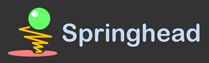Choreonoid Springhead Plugin
- This plugin enables using Springhead as a physics engine of Choreonoid.
Requirements
- git client (if you want to clone the repository of Springhead and/or Choreonoid)
- python3 (current Springhead build system uses python)
- Visual Studio (if you want to build Springhead and/or Choreonoid on Windows. VS2015 recommended)
Springhead Installation
- Clone from https://github.com/sprphys/Springhead or download zip.
- Common Settings
- Edit SprDefs.h and comment out the following lines:
- #define USE_GLUI
- #include "UseClosedSrcOrNot.h"
- #include USE_LAPACK
- Edit SprDefs.h and comment out the following lines:
- On Linux
- Open terminal, move to Springhead/core, type make. This should produce core/lib/libSpringhead.a
- Copy or move this file to Springhead/generated/lib/linux/ directory. (This step will be automated in near future)
- On Windows
- Open core/src/Springhead**.*.sln on Visual Studio (14.0 for VS2015)
- Build with Debug/Release, x64 configurations. This should produce Springhead**.*[D]x64.lib in generated/lib/x64 directory (lib with D is debug build).
Build Choreonoid
- Clone from https://github.com/s-nakaoka/choreonoid or download zip.
- Run CMake GUI
- Check BUILD_SPRINGHEAD_PLUGIN
- Set SPRINGHEAD_DIR to your Springhead top directory.
- Configure and Generate.
- On Linux
- Move to build directory and type make
- On Visual Studio
- Open build/Choreonoid.sln on Visual Studio and build all.
- Build INSTALL. Note that you must run VS as admin.
Usage
- T.B.D.